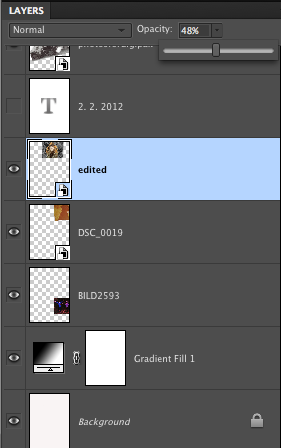To create our magazine article, we used photoshop. This is because it is a bit more advanced compared to the average paint that you get on the computers.
We started by getting an A4 plain document on photoshop, this would be our basic outline we followed to create the finish design
Applying a white to black gradient helped create an affect in which we can work around. Having a variety of lightly coloured photos and darker ones meant that we were able to use this gradient to its full advantage.
Adding the images to the page. We wanted to go for a collage effect on the magazine article, however each individual picture would hide the one underneath it and so on and so forth. Therefore, to make it look more effective we changed the opacity of the image, making it a little transparent to blend the images together.
After we completed adding the images to the page (the above image), my group and I had the task of adding writing to the page and making it stand out to the audience. Also, because we wanted white writing, we'd need to put the writing at the bottom of the page as the gradient allowed the white writing to stand out.
The writing we included on the magazine article was conventional for this type of genre. We've included; the artist's name, the song title, how it would be available, websites and also a release date. The websites would help to build a fan base meaning that the artist would become (hopefully) globally known.