 iMovie: this technology was used to help us create our final production. Here we can edit, rearrange and remove items we don't want.
iMovie: this technology was used to help us create our final production. Here we can edit, rearrange and remove items we don't want.Photoshop: here we created our digipak and also our magazine article. This was a great technology to use because there was a variety of different technologies we could use to create an effective digipak
Final Cut: we used Final Cut to create different effects on our music promo.
We also used a variety of different technologies in which we received our feedback, these were mainly through the internet, however to present our feedback we used photobooth and iMovie.
 Social Networking Sites: Social Networking Sites was used to gain feedback from the target audience. It is a great way in which we are able to gather information to help us take steps forward in the making of our production. It was also used after we had created all three items to our production.
Social Networking Sites: Social Networking Sites was used to gain feedback from the target audience. It is a great way in which we are able to gather information to help us take steps forward in the making of our production. It was also used after we had created all three items to our production.YouTube: YouTube was used to not only research for our final ideas but it was also the place in which we put our final production on. Here we can get a wide audience to gain feedback and to reach it's full potential. It was a great way to aim the music video at our target audience because YouTube is a world wide website. On the research side of it, it helped me to develop my ideas further and by discovering different music videos, it created visions that we could use in our final piece.
Throughout my music promo I have learnt a variety of different shooting techniques, including from my preliminary task. I have used and developed skills created in my prelim to help my skills in the final production. For example, in my preliminary task we used stills to help bring across the point more clearly (as well used in my final production)

There were other areas that we had improved on, for example the mis-en-scene. The mis-en-scene in the prelim wasn't in the best of areas, and for example our count down scene was in front of a garage/shed door.
Taking this into account, we found that using more outdoor 'fresh' looking surroundings were a better look and the above image portrays a sort of industrial feel to the prelim, making it look 'tacky' because it did not suit the song we had chosen.
There were some issues that we had to address throughout the production, for example low lighting. Because throughout the filming we had bad weather, this affected the lighting, meaning the cameras couldn't pick up images better. Also, in some of the childhood memories, they are indoors, therefore we needed the correct angle of lighting to be able to see the images that we were trying to portray.To overcome low lighting in some of the footage, we made the brightness a bit higher on iMovie to be able to show the performer clearly. Also, as I said previously, indoor lighting was used to make the footage/photos stand out clearly. In some places, the brightness created via iMovie affected the original image making the original footage fuzzy, so in this case we had to resolve the problem another way (re-filming it or editing it in the way it didn't affect the image)
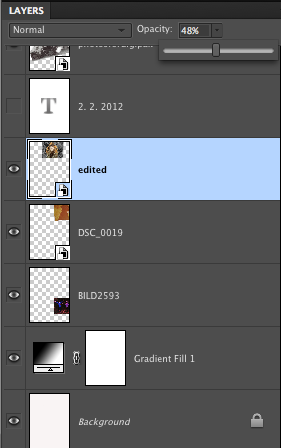
We used photoshop to create our magazine article and digipak. Here we had different technologies to help create our final pieces. In photoshop you can create different layers, this was helpful for our magazine article because we wanted to create a collage of the different photos we had gathered throughout our production. There were some difficulties to begin with because some of the images were darker than others, however create an under layer of black and white meant that we could lay out the images according to darkness.
Final cut was used to create an overlay of images in our music promo. Here we overlayed the pumpkin and the girl running through the woods dressed as ghost. These images are both to do with halloween and creates a good effect presented in our music promo. At first we found it difficult to use because we didn't know how to use final cut, and at times the images didn't load or save properly, however with a little help we overcame this problem.
There was a variety of diffents websites and storage areas in which I used to help bring my final idea together.
Blogger: I used blogger to demonstrate my research and place our final feedback from the production. This website helped me to keep everything together and managed to keep up to date.
Google: Google was used throughout the research stage. Here I found images for the storyboard and to also research other bands to help with the designing process.
Itunes: We used Itunes to store the song track in. Here we were able to transfer the track onto iMovie easily and place it in when needed.






No comments:
Post a Comment